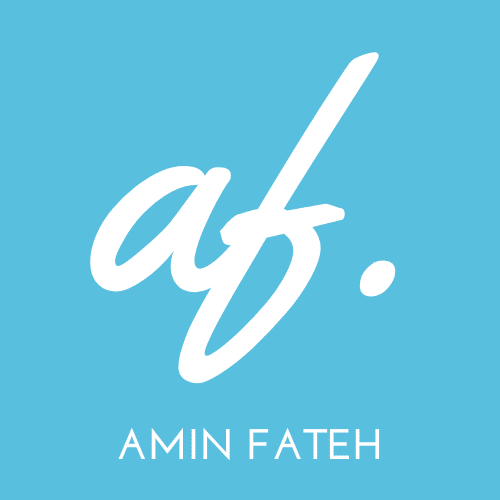WordPress is one of the most widely used content management systems, powering over 40% of all websites on the internet. However, its widespread popularity has also become a target for malicious actors looking to compromise websites. In this blog post, we’ll review some best practices to keep your WordPress-based website safe from hacking, malware, and other security breaches.
- Keep WordPress and Plugins Up to Date One of the simplest but most effective ways to keep your WordPress site secure is to update the core WordPress software and any installed plugins regularly. Updates often include security patches for known vulnerabilities, so keeping your site up to date is essential. You can enable automatic updates in your WordPress settings or manually update by going to the Updates section in your WordPress dashboard.
- Use Strong Passwords and Enable Two-Factor Authentication Using strong and unique passwords is critical in keeping your WordPress site secure. Avoid using common words or easily guessable information like your name, birth date, or pet’s name. Additionally, it’s a good idea to enable two-factor authentication (2FA) to add an extra layer of security to your site. 2FA requires a user to enter a one-time code sent to their phone or email and their password to log in.
- Limit Login Attempts Brute-force attacks are a common method of breaking into a WordPress site. By limiting the number of logins attempts a user can make, you can prevent these attacks. There are several plugins available that can limit login attempts and also notify you of any suspicious activity.
- Use a Web Application Firewall A web application firewall (WAF) can help protect your WordPress site by filtering incoming traffic and blocking malicious requests. A WAF can detect and block common attacks such as SQL injection, cross-site scripting, and other forms of hacking attempts. There are several WAF plugins available for WordPress that you can use to secure your site.
- Regularly Back up Your Site Regular backups of your WordPress site are essential in case of an unexpected disaster such as a hack or a server failure. Backups can be scheduled to occur automatically, and you can choose to store backups on your server, on a remote server, or in the cloud. If you ever need to restore your site, you’ll have a recent backup to use.
- Limit User Access It’s important to limit the number of users who have access to your WordPress site, and to restrict their privileges to only what’s necessary. For example, don’t give a user with limited technical knowledge the ability to install plugins or make changes to the site’s code.
- Monitor Your Site Regularly Monitoring your WordPress site regularly can help you catch any security threats before they become a major issue. Use tools such as Google Search Console, Google Analytics, and Jetpack to monitor your site’s traffic, error messages, and performance.
In conclusion, keeping your WordPress site secure requires a combination of best practices and proactive monitoring. By following these tips, you can reduce the risk of your site being compromised and protect your valuable data and content. Remember, a well-informed and prepared website owner is the best defense against security threats.